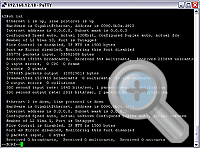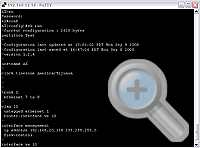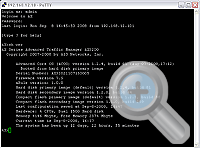AX Series' Web GUI and Command Line Interfaces
As the old saying goes, everything is easy once you know how, so A10 engineers have made the AX Series family user interfaces easy to use and intuitive from the start.
Realizing not everyone prefers the same interface, A10 developed the Web GUI and CLI in tandem, allowing administrators to use either.
So What Does it Look Like?
Please watch LBDigest's independent video review of the Web GUI (left) by Tony Bourke, as he sets up a basic load balancing scenario.
Web GUI Screen Captures
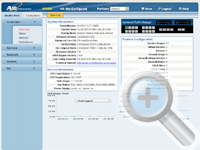 AX Summary Page |
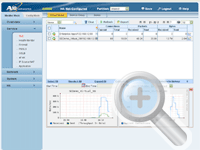 Monitor Mode View of Virtual Server Status |
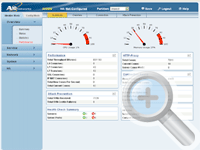 Performance Summary at a Glance |
CLI Screen Captures
Web-based Graphical User Interface
With the default HTTPS Web GUI we've mapped out a crisp and clean look, broken down into two modes, Monitor Mode and Config Mode. Each mode is a near mirror image in terms of layout. Generally speaking, as the names imply:
- Monitor Mode enables an administrator to see the operational status of the box, from performance statistics, to administrator logins and much more, all without the chance of inadvertent configuration errors.
- Config Mode is the primary destination on the initial setup, and can be revisited to change any system, load balancing or advanced application delivery related settings.
Of course, encrypted HTTPS is enabled by default for secure, encrypted administration.
Text-based Command Line Interface
Often a more direct method is the CLI, especially if used day in, day out. The CLI uses a common industry standard format, as such:
- "show version" can become "sh ver"
- "Show ?" will show all the next command
- Enable and Config modes supported
- SSH is enabled by default for secure, encrypted administration